
Run iOS code directly on your Mac
We don't like to reinvent the wheel but when we started the Creo project we needed a way to execute iOS and Android code directly on macOS without any emulation layer or third party tools involved.
Most of the applications out there use a web view to emulate the mobile operating system while others force you to install Xcode and then use Apple iOS Simulator to execute iOS code launched as a separate process. We wanted more.
CreoKit is an ObjC/Swift native framework that enables us to execute any iOS (and soon Android) code on MacOS. That means that everything you see on your screen is not emulated in any way but it is real iOS code.
We needed a way to merge design with runtime code in order to give us the possibility to preview running code into your design board.
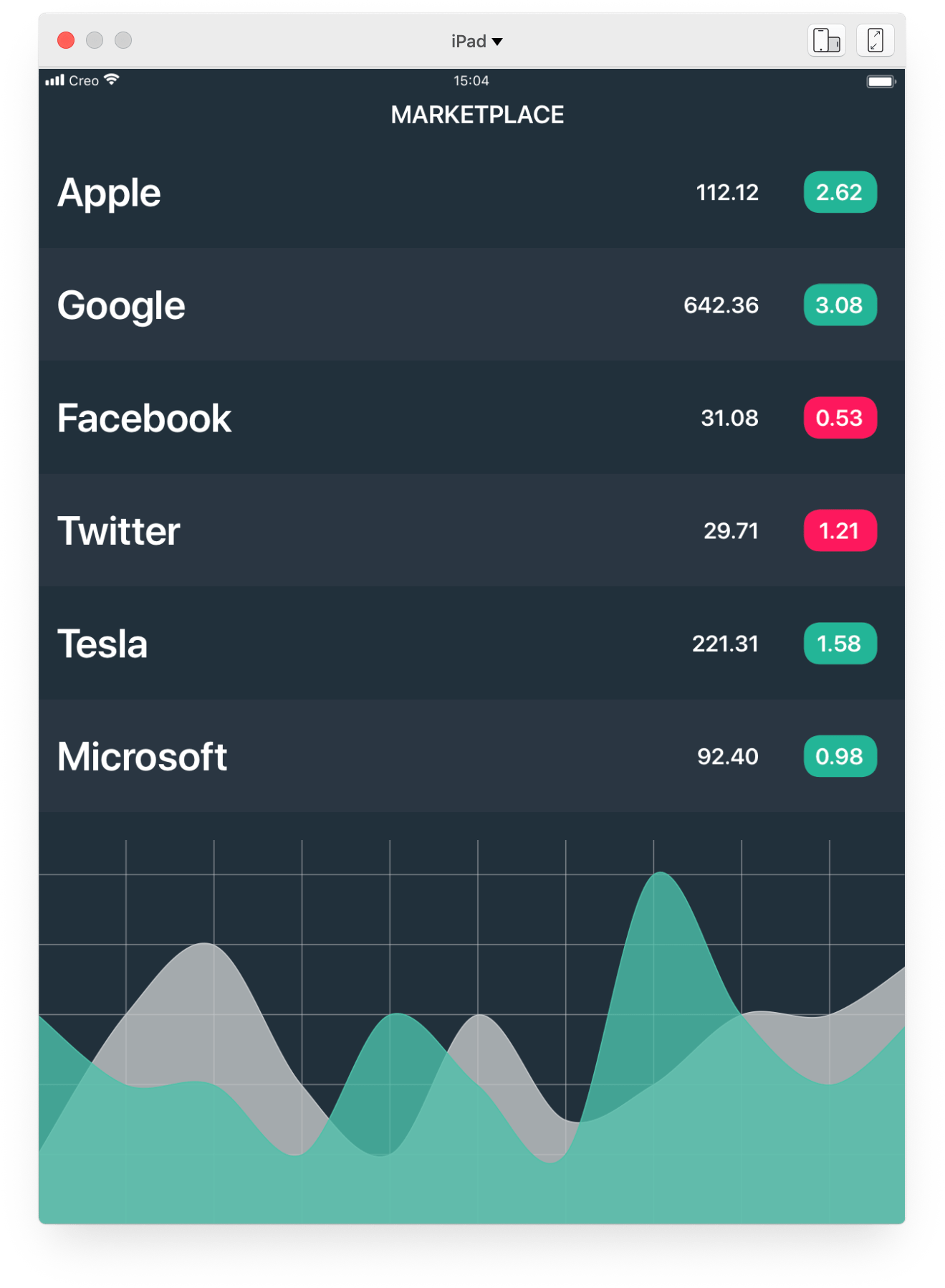
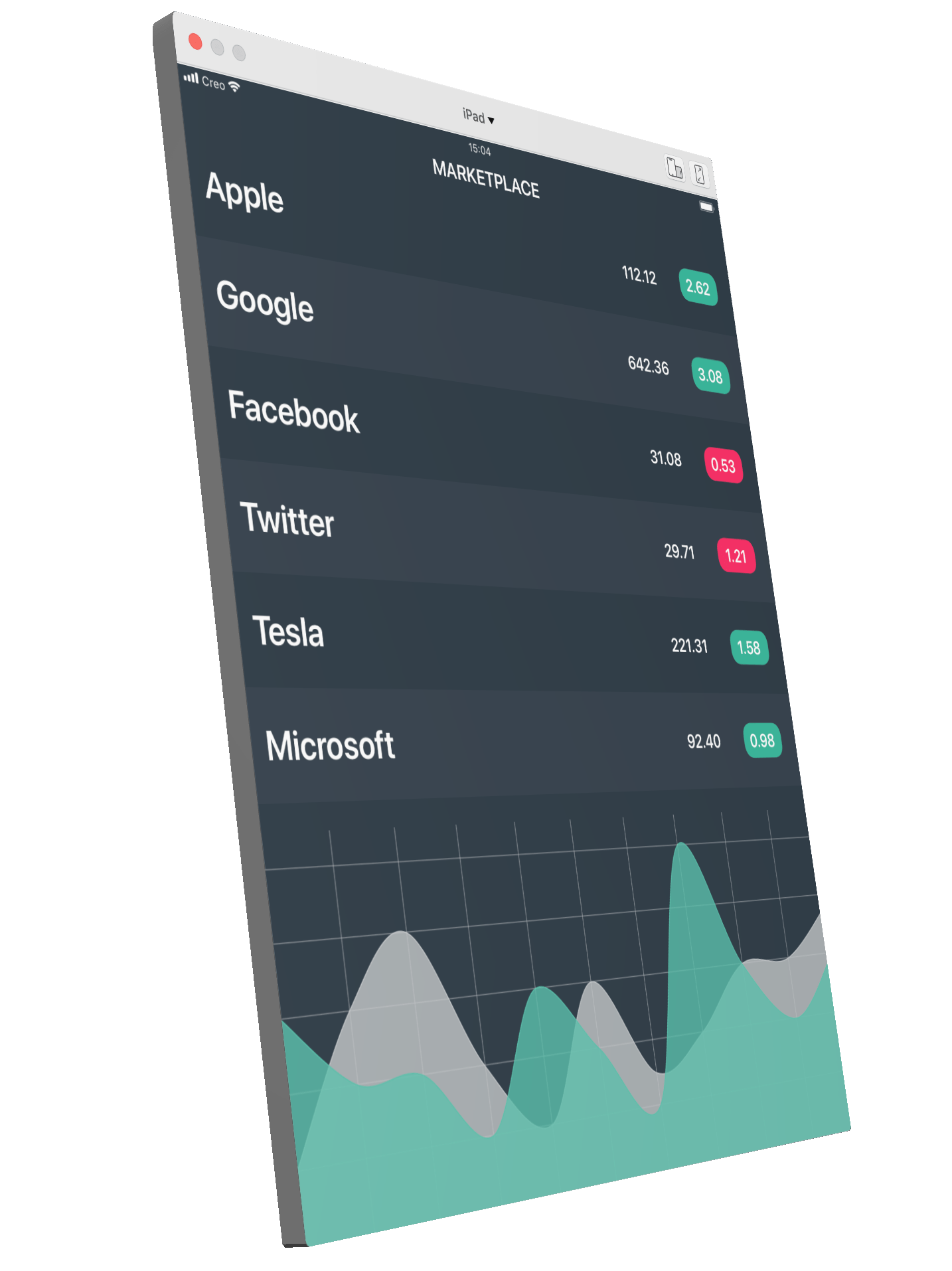
It's all about User Experience
We wanted a way to use real code inside Creo, a layer that makes no difference between design time and runtime.
That's the reason why we developed the CreoKit framework. It is basically iOS (and soon Android) for macOS. It enables you to execute any iOS code on macOS without any change.
CreoKit is a standard macOS framework and when linked to a native iOS app source code it gives you the ability to run a native iOS app on Mac.
CreoKit is a standalone product that we offer in license to third party developers. Porting your mobile apps to Mac is just few minutes away with CreoKit!
MacOS 10.11 or higher is required.