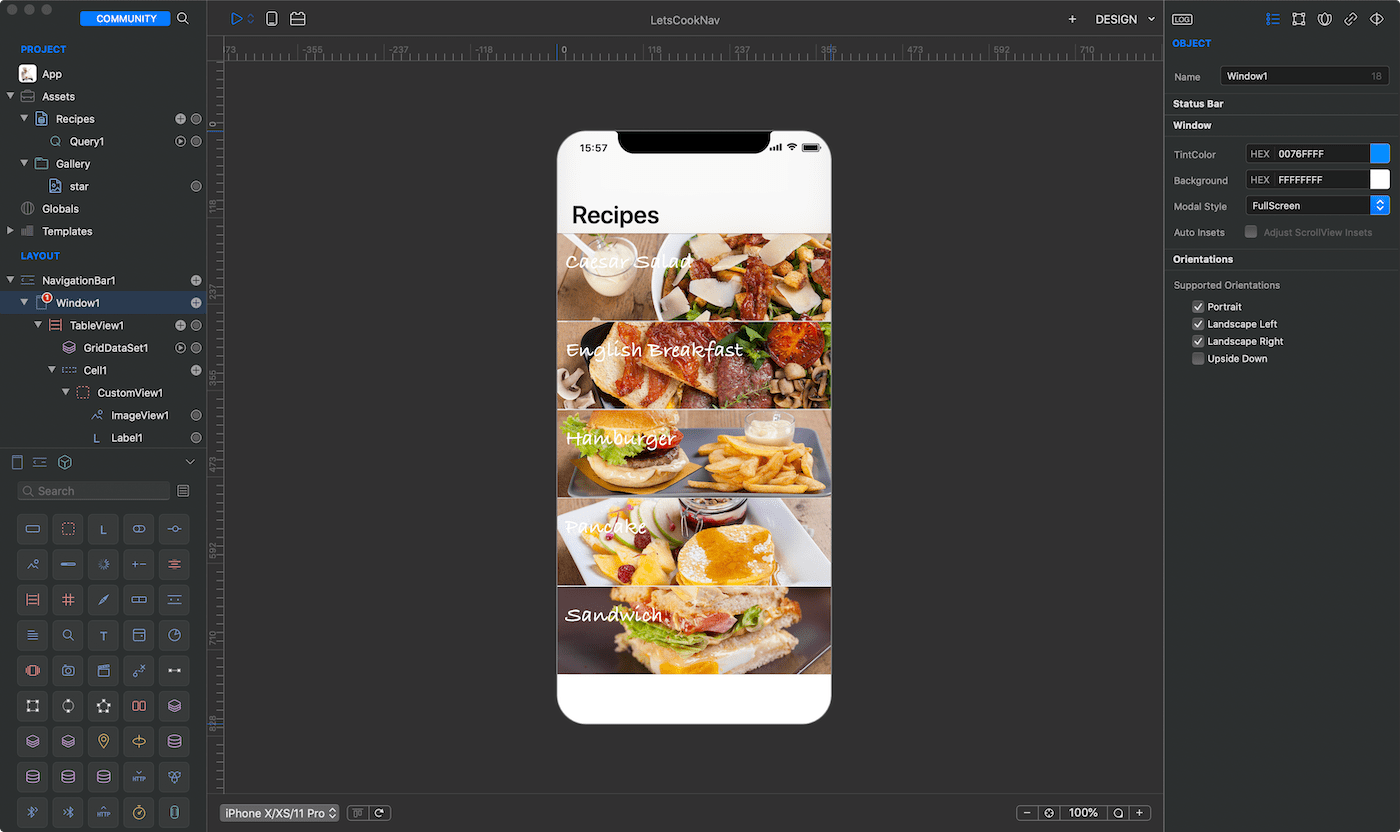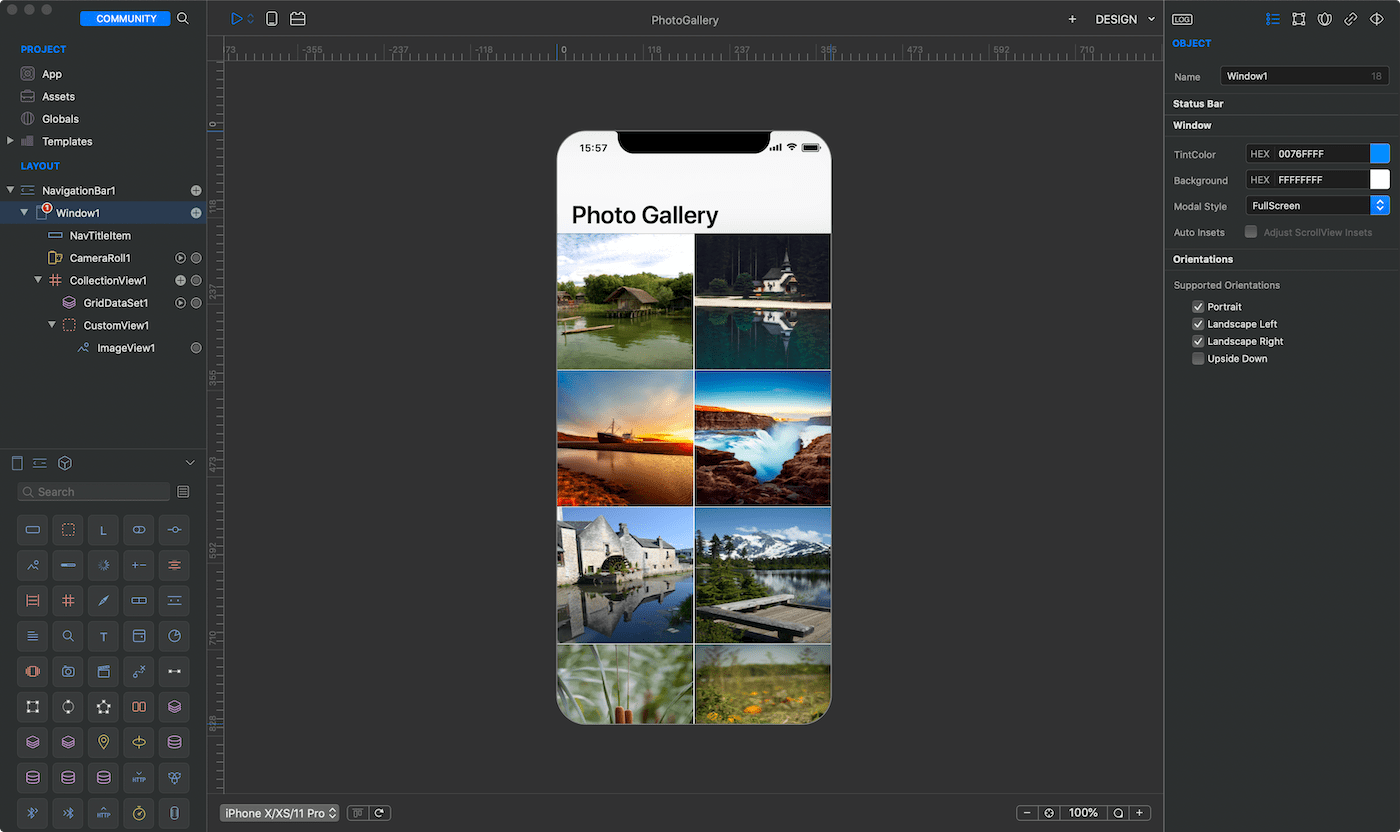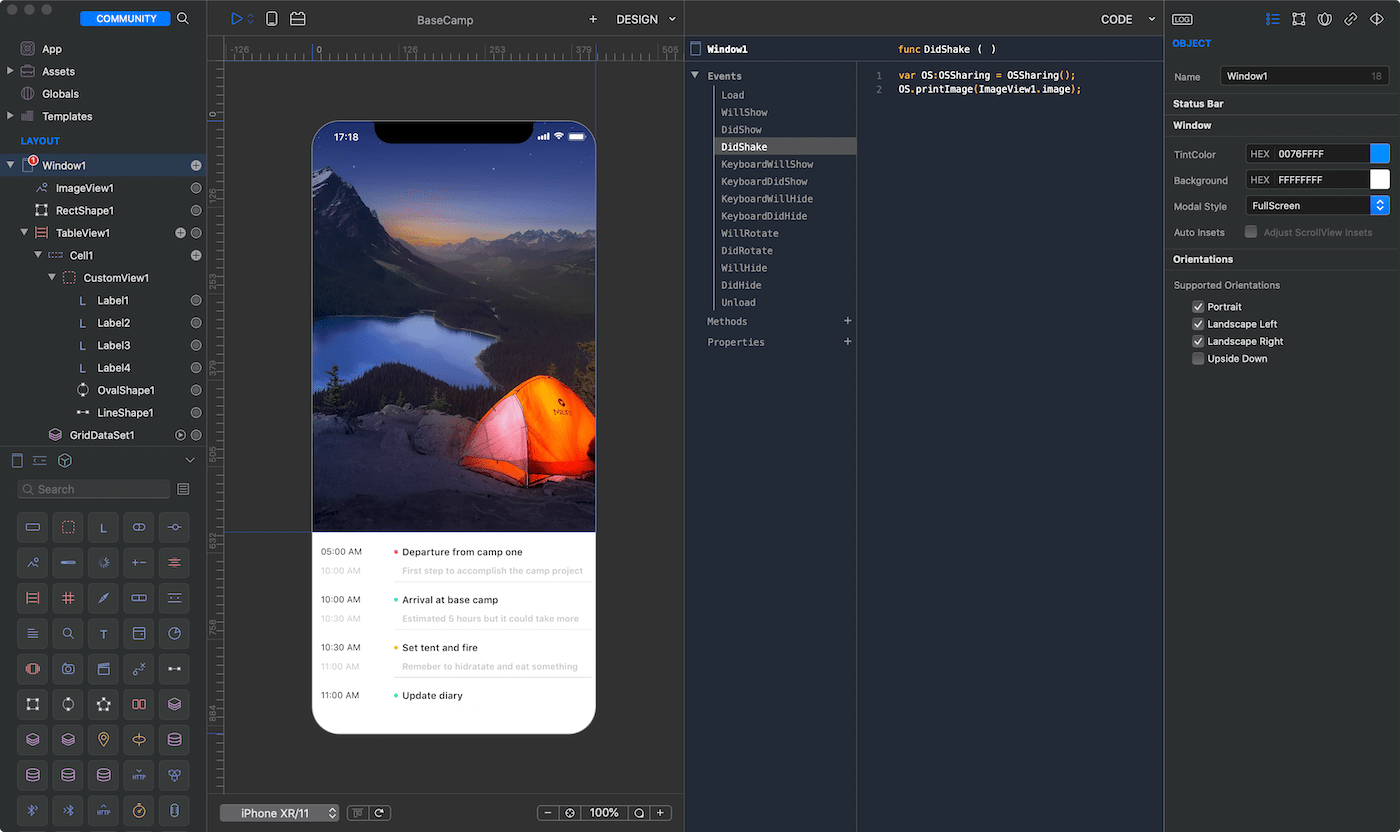Low-Code Native App Development Platform for iOS and macOS.
Creolabs Inc. has been acquired and Creo is no longer available for download. Design and Build Native Apps.Easier. Faster. Low-Code Native App Development Platform.
Creo gives you the superpowers to create iOS and macOS apps.
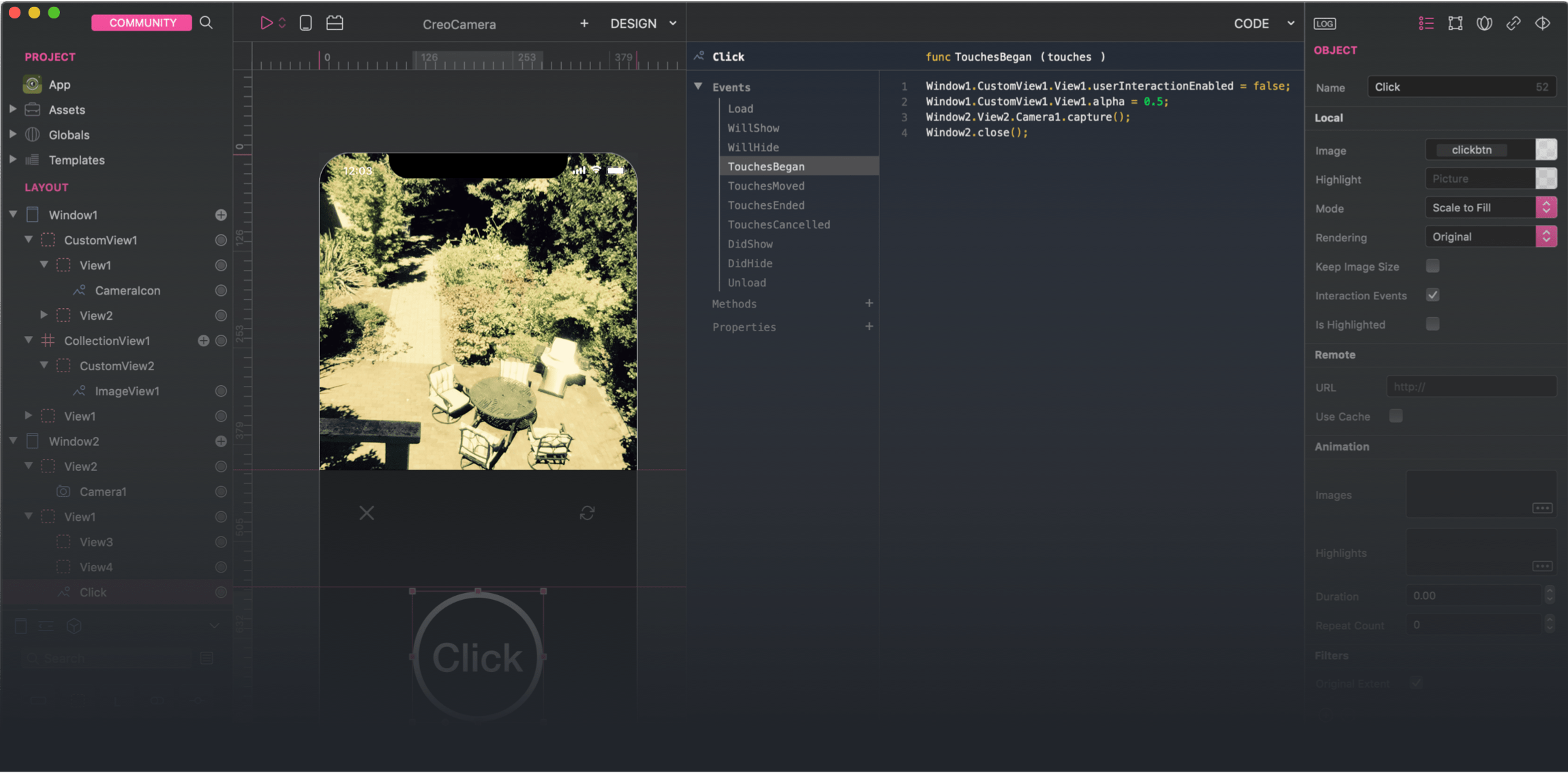
Design with native components
With Creo you can build complex navigation hierarchies or elaborated windows using a very intuitive drag & drop interface.
With Creo you can create iOS and macOS Catalyst applications with 100% UI and code sharing.
Use real data
Thanks to its underlying technology, Creo is able to show dynamic data from a variety of sources directly while designing your app, without the need of running it.
Some of the built-in DataSet are SQLite, MySQL, cubeSQL, PostgreSQL, REST API, device sensors and much more.
Beautiful IDE and blazing fast simulator
In Creo everything is an object. That means that every object can respond to events and perform specific actions written in the Gravity programming language. Creo supports Xcode Swift project exporting.
More info about Xcode exporting...Build complex apps in hours
“I didn’t want to just play around with another design tool. I set a goal – I wanted to build an app that would work the way I had planned, something that visually fits the apps I design and proves it’s possible to build something sensible and good-looking in Creo.”GitHub project...
Create animations with an intuitive timeline interface providing real-time feedback.

Animation
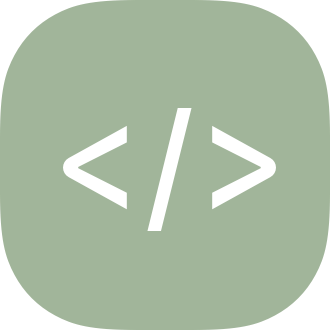
Code
Native connections to relational databases such as SQLite, MySQL, cubeSQL, and PostgreSQL.

Database

DataSet
Build complex navigation hierarchies or elaborated windows using a very intuitive drag & drop interface.

Drag & Drop

Preview
Access all the underlying hardware sensors with a very intuitive event based interface.
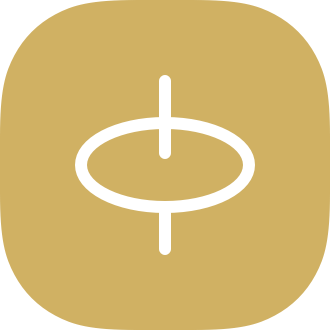
Sensors

App Builder
Drag and drop components in Creo, press Export and you’ll have a fully working Xcode project. That would be unbelievable if it wasn’t true.
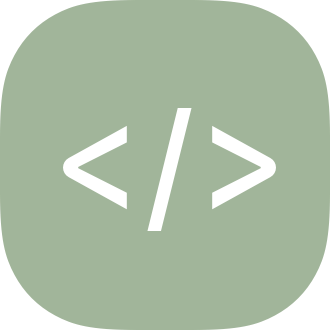
Code Export

Adaptive UI
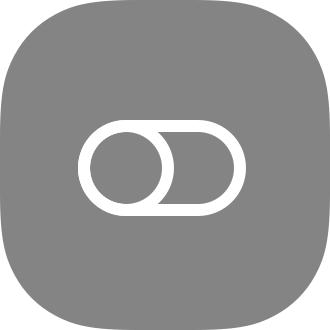
Native UI

Camera